產品
配備螺絲孔以固定打印機 USB 3.0 數據線
產品顏色: 藍色的 (其他顏色可定制, 比如白色的, 黑色的, 橘子, ETC。, 最小訂購量為 5000 米長的電線);
產品長度: 30厘米 (其他長度可根據要求定制, 最少訂購 500 件). 這個長度比較適合實際使用,會讓你在使用過程中感覺環境簡潔整潔;
彎插頭更適合USB線需要彎折的場合, 例如硬盤盒中, 印表機, 掃描儀, ETC;
支持USB 3.0 5Gbps 數據傳輸, 讓數據傳輸更加便捷高效;
以太網適配器 Cat5e 100Mbps 網絡延長線 RJ45 90 °
以太網適配器電纜, 以太網延長線, 0.3m; CAT5E UTP新型號帶保護膜和螺絲;
適合於: 工業電腦機箱, 商用電腦,
帶隔離變壓器的以太網電纜,用於 100Mbps 網絡擴展, 帶固定螺絲的 RJ45 旋轉母線
以太網適配器電纜, 以太網延長線;
線材採用CAT 5E線材,帶隔離變壓器,信號傳輸更遠更穩定.
適用的: 工業電腦機箱, 商用電腦
歐標插頭接地線4.0mm母引出線
產品測試: 短路, 電導率, 絕緣全檢, 全新精密電纜測試機, 使用可靠、安全
OEM/ODM: 外貌, 電線規格, 顏色, 硬件頭, ETC. 可根據客戶要求定制生產
廠家批發紅藍光紅外光面膜美容矽膠光譜面膜儀
步 1: 使用面膜
1. 敷面膜: 選擇適合自己膚質的面膜產品, 均勻地塗抹在臉上, 並避開眼睛和嘴巴.
2. 等待吸收: 按照面膜說明書上的時間要求, 等待面膜完全滲透吸收.
步 2: 佩戴紅光面罩
3. 打開紅光面罩: 按下下面的開關按鈕,確保紅光面罩被激活.
4. 戴上口罩: 將面膜從上到下輕輕敷在臉上, 確保面部皮膚緊密貼合.
5. 固定式面罩: 根據口罩上固定帶的鬆緊程度調整合適的固定位置,確保口罩穩定不鬆動.
步 3: 調整紅燈模式和功率
6. 選擇紅燈模式: 根據您的需求, 選擇面罩上對應的按鈕即可切換不同的紅光模式. 一般有紅光照射等模式, 紅燈閃爍, 以及交替的紅光和藍光.
7. 調節紅光功率: 根據您的皮膚敏感度, 調節面罩上的電源按鈕並選擇合適的紅光功率級別.
步 4: 使用紅光面罩
8. 開始使用: 按下面面罩上的開始按鈕, 紅光罩將開始工作. 9. 曝露時間: 根據產品說明書的建議設置合適的紅光面使用時間. 一般建議將其用於 15-30 每次幾分鐘. 10. 放鬆休息: 在紅光錶面工作時, 您可以選擇閉上眼睛放鬆或進行其他休閒活動,例如聽音樂或閱讀
步 5: 使用結束
11. 定時關機: 確保紅光面罩在使用時間結束後按下下方的關機按鈕關閉.
12. 取下面罩: 小心地將紅光面罩從臉上取下並放置在乾淨的地方.
13. 面部護理: 用清水洗臉, 然後塗抹適當的面霜或乳液進行面部護理和鎖水.
對於蘋果,Garmin Fenix7 6s 6 SQ Garmin手錶充電適配器
安全充電, 不容易發熱
快速充電, 隨時保持手錶充滿電,
散熱性能好
長期使用後不發熱
高精度銅芯觸點, 插件, 無需等待
適用於Garmin智能手錶充電
款式多樣, 隨意選擇
產品名稱: Garmin 智能手錶適配器
材料: 鋁合金, PVC
輸入: type-c, 微, 林寧
輸出: Garmin 手錶連接器
適用的: Garmin智能手錶
FPC軟240W板電纜與Thunderbolt兼容 5 協議雙向80Gbps傳輸
與雷電兼容 5
120GB帶寬改進
80GBPS數據傳輸
雙6K/8K顯示
Mac mini (M1-M4) 聯繫
240W高功率傳輸
全功能高速柔性板電纜全能USB4 2.0
高速變速箱USB4 2.0
120Gbps費率
單向傳輸)
不僅快速充電, 但也更快的傳輸, 易於在幾秒鐘內傳輸大文件
多個應用程序方案
隨時充滿電, 任何地方
極端傳輸
120GBPS單向數據傳輸80Gbps雙向傳輸
UHD投影
16k@30Hz/8k@60Hz投影
快速充電
PD3.1超快速充電240W高功率電源
電線芯
使用具有極高信號傳輸的FPC材料設計
穩定和抗干擾能力
確保無損數據傳輸
同時, 它可以抵抗彎曲
拉力和其他使用壓力
保持一致的性能
電子郵件智能芯片
升級的智能電子郵件標記器芯片可以自動識別您的設備以匹配快速充電所需的電流, 並在設備充滿電時自動停止充電,以防止過度充電損壞設備的電池, 使您的充電更安全,更高效.
智能家居天線的功能及製作
智能家居天線通過使智能設備能夠發送和接收射頻信號來促進無線通信, 形成互聯家庭生態系統的支柱. 這些天線的生產方法包括基於織物的刺繡, 聚合物嵌入, 微流體技術, 以及 3D 打印等增材製造.
控制器天線的功能及製作設計
控制器天線既充當電磁波的發射器又充當接收器, 對於連接無線設備至關重要. 其生產設計需要仔細考慮天線類型, 尺寸, 材料, 阻抗匹配, 並與控制器的 PCB 集成, 以最佳的信號傳輸和接收為目標.
 English
English العربية
العربية bosanski jezik
bosanski jezik Български
Български Català
Català 粤语
粤语 中文(漢字)
中文(漢字) Hrvatski
Hrvatski Čeština
Čeština Dansk
Dansk Nederlands
Nederlands Eesti keel
Eesti keel Suomi
Suomi Français
Français Deutsch
Deutsch Ελληνικά
Ελληνικά עברית
עברית Magyar
Magyar Italiano
Italiano 日本語
日本語 한국어
한국어 Latviešu valoda
Latviešu valoda Bahasa Melayu
Bahasa Melayu Norsk
Norsk پارسی
پارسی Polski
Polski Português
Português Română
Română Русский
Русский Cрпски језик
Cрпски језик Slovenčina
Slovenčina Slovenščina
Slovenščina Español
Español Svenska
Svenska தமிழ்
தமிழ் ภาษาไทย
ภาษาไทย Tiếng Việt
Tiếng Việt